Android
Android OS Support:
Android 5.0 to Android 9.0
Development:
Java using Android Studio 3.0
Android Supported Devices:
480x800, 720x1280, 1080x1920, 1440x2560
 +1 309 791 4105
+1 309 791 4105











































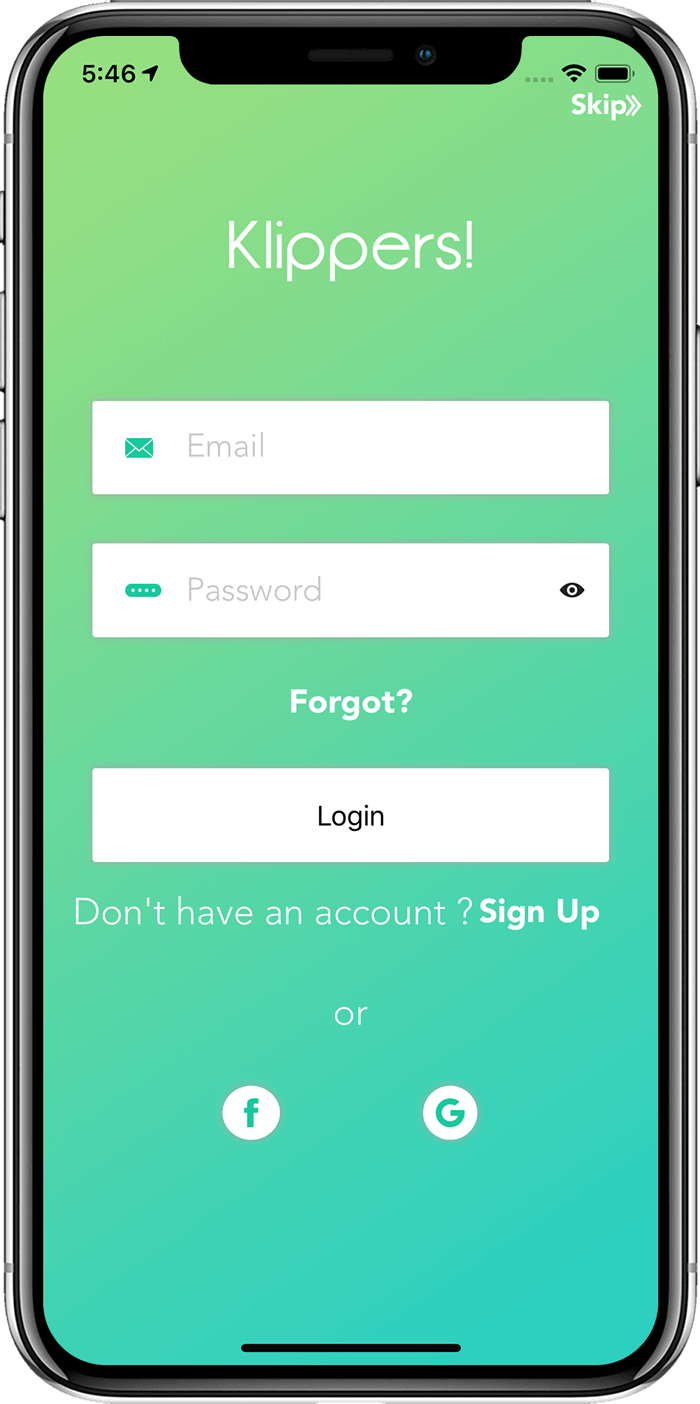
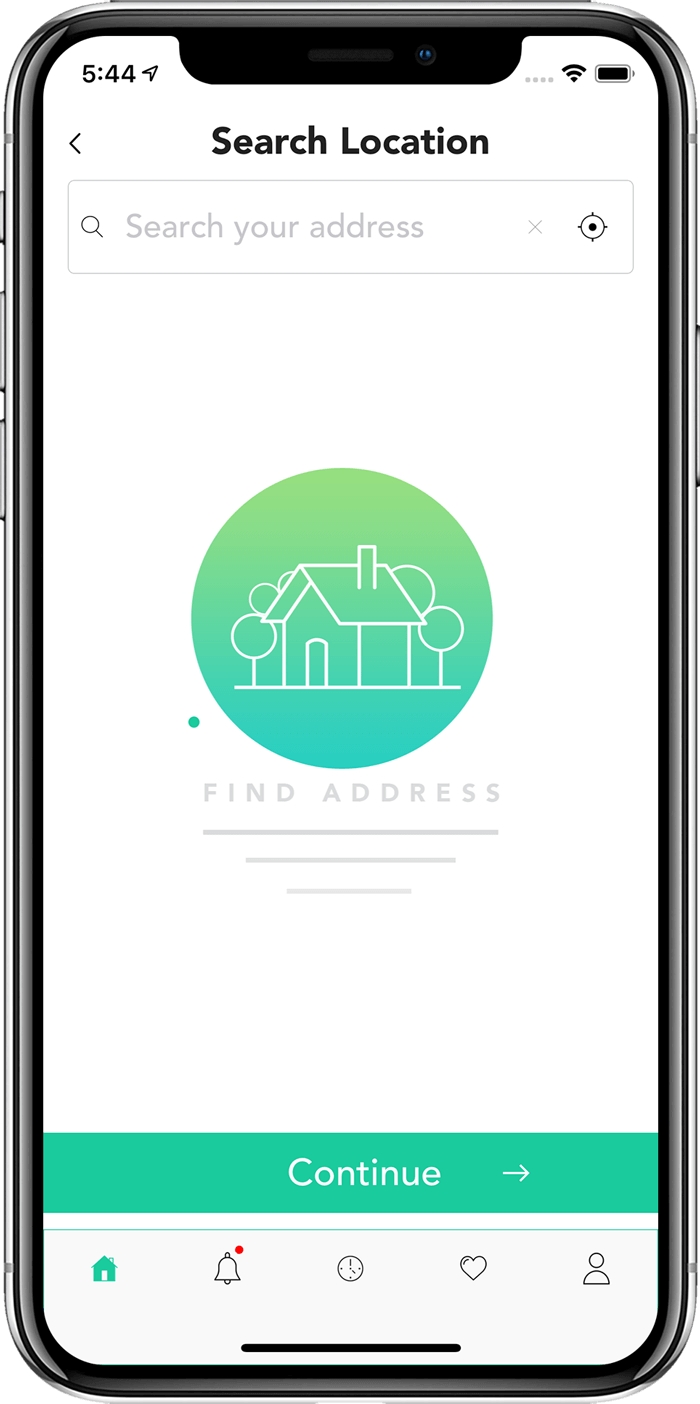
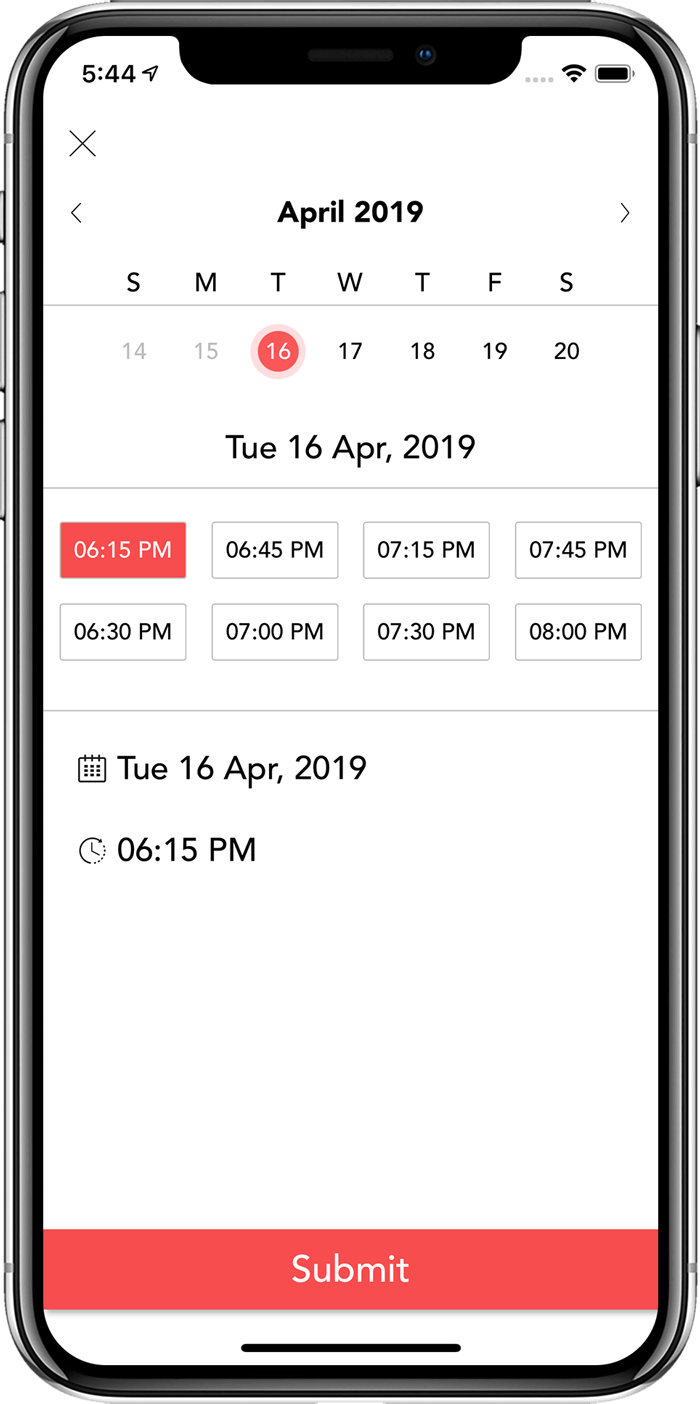
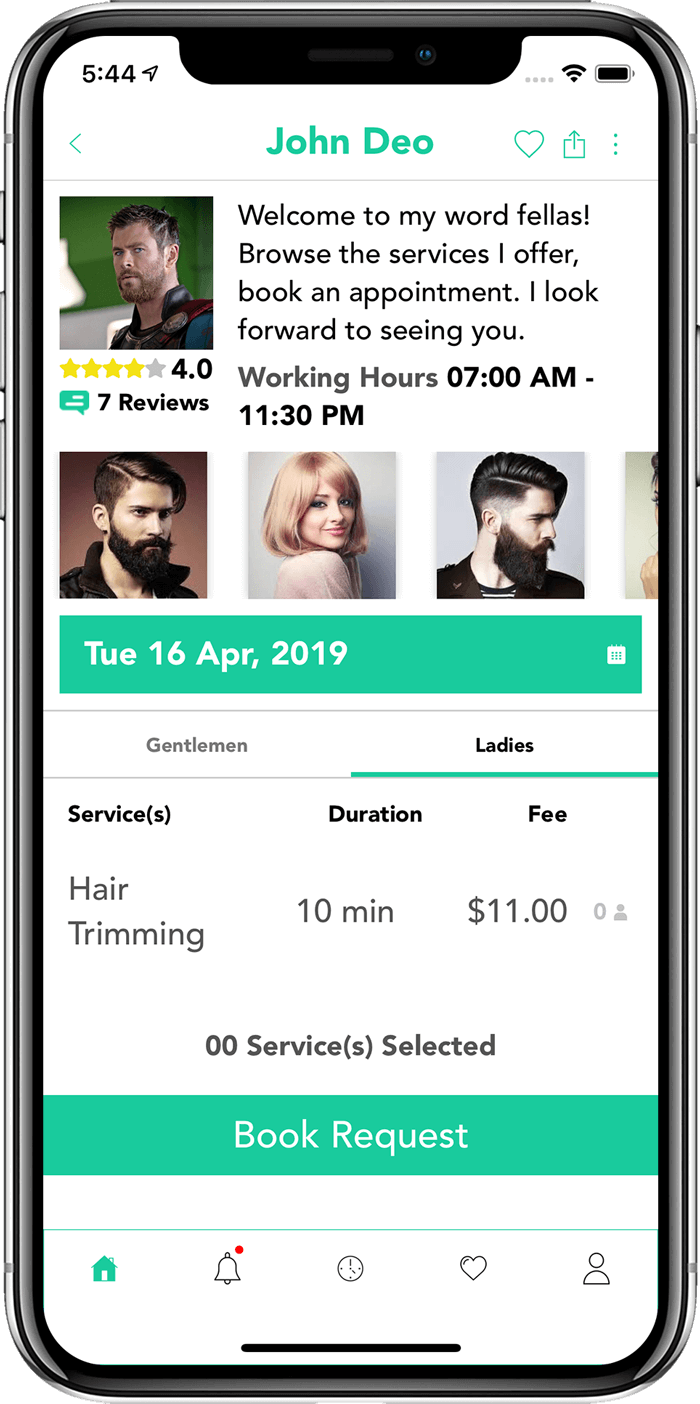
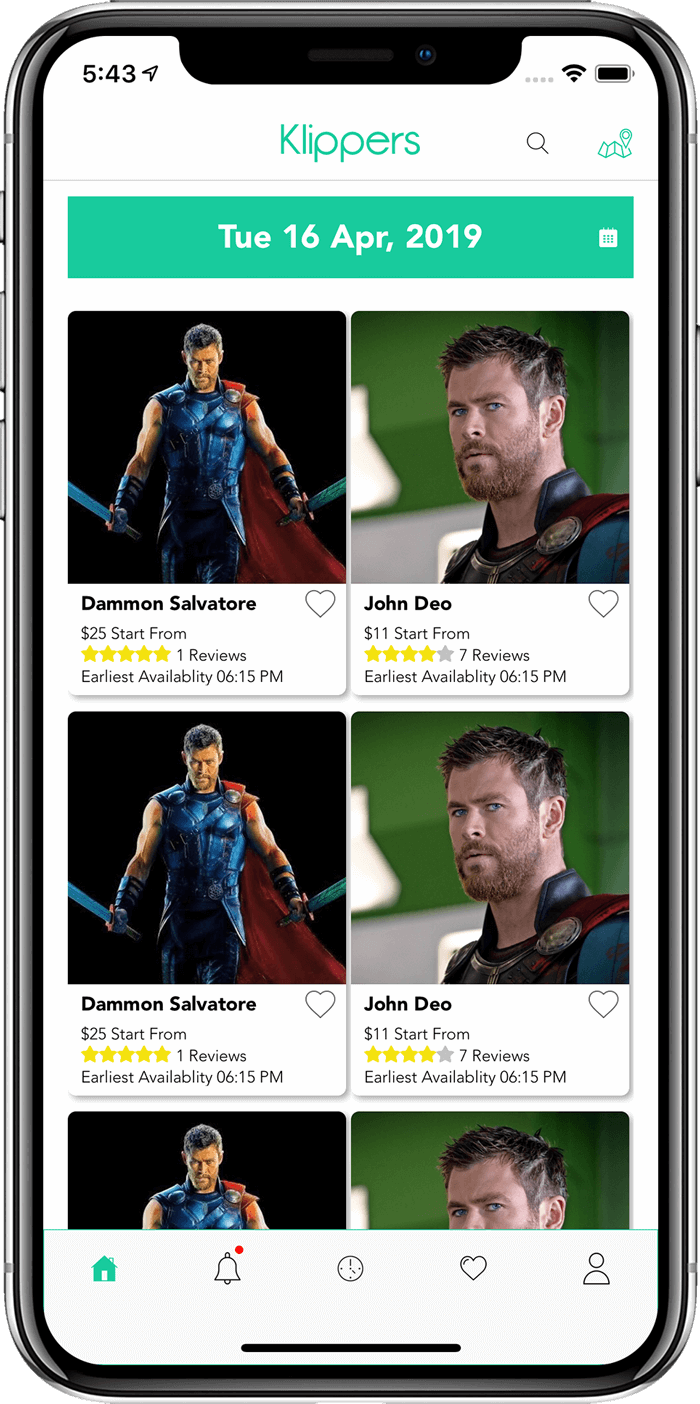
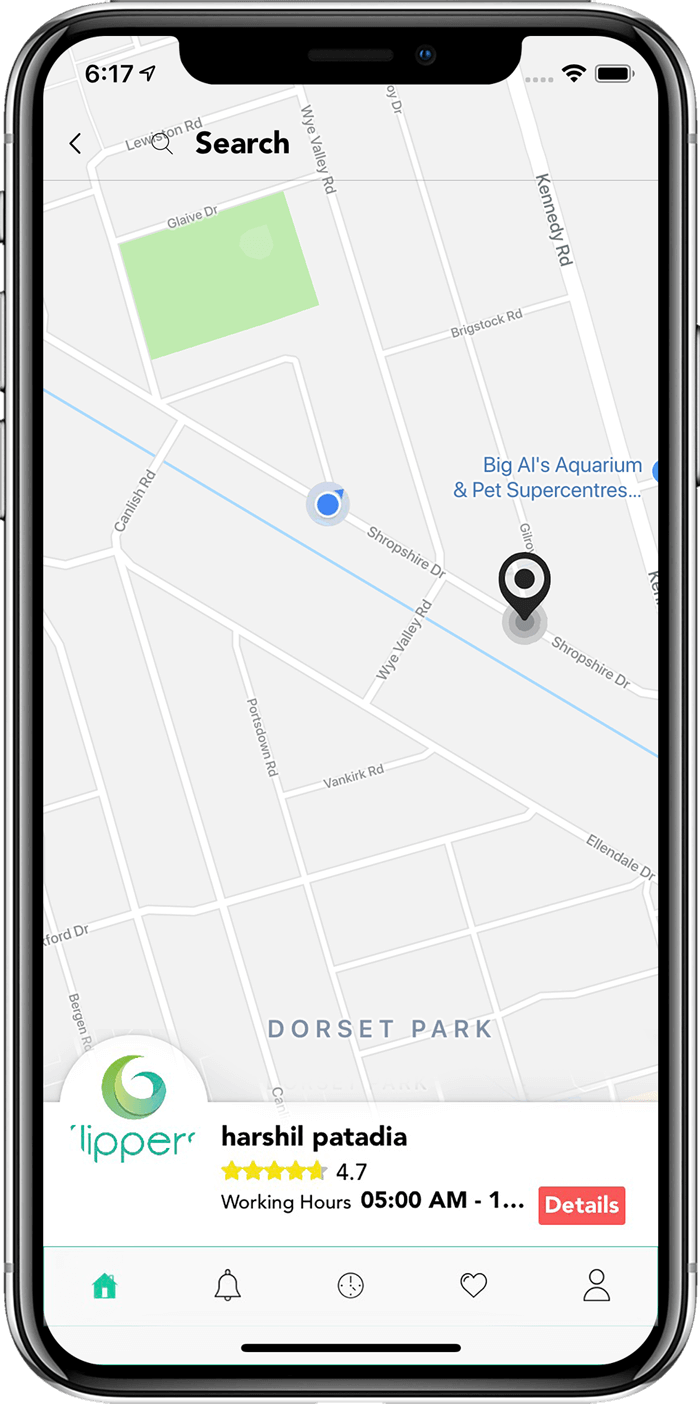
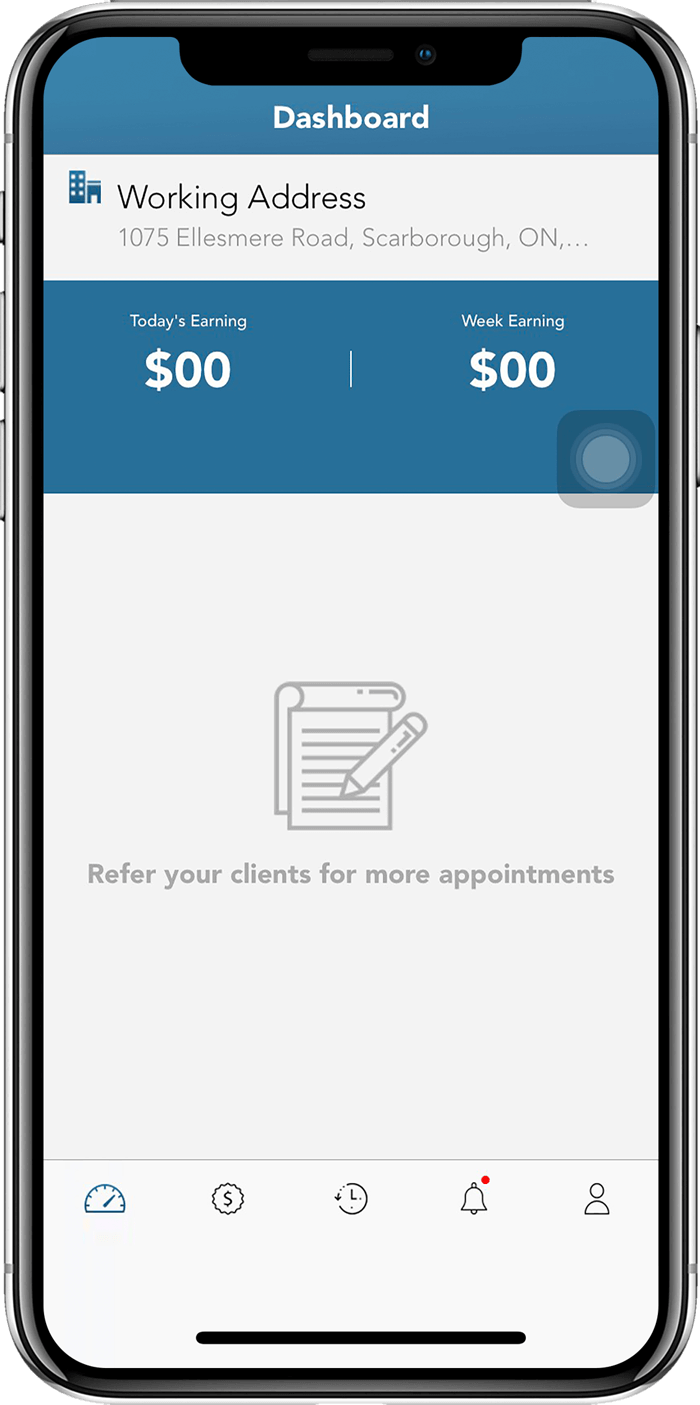
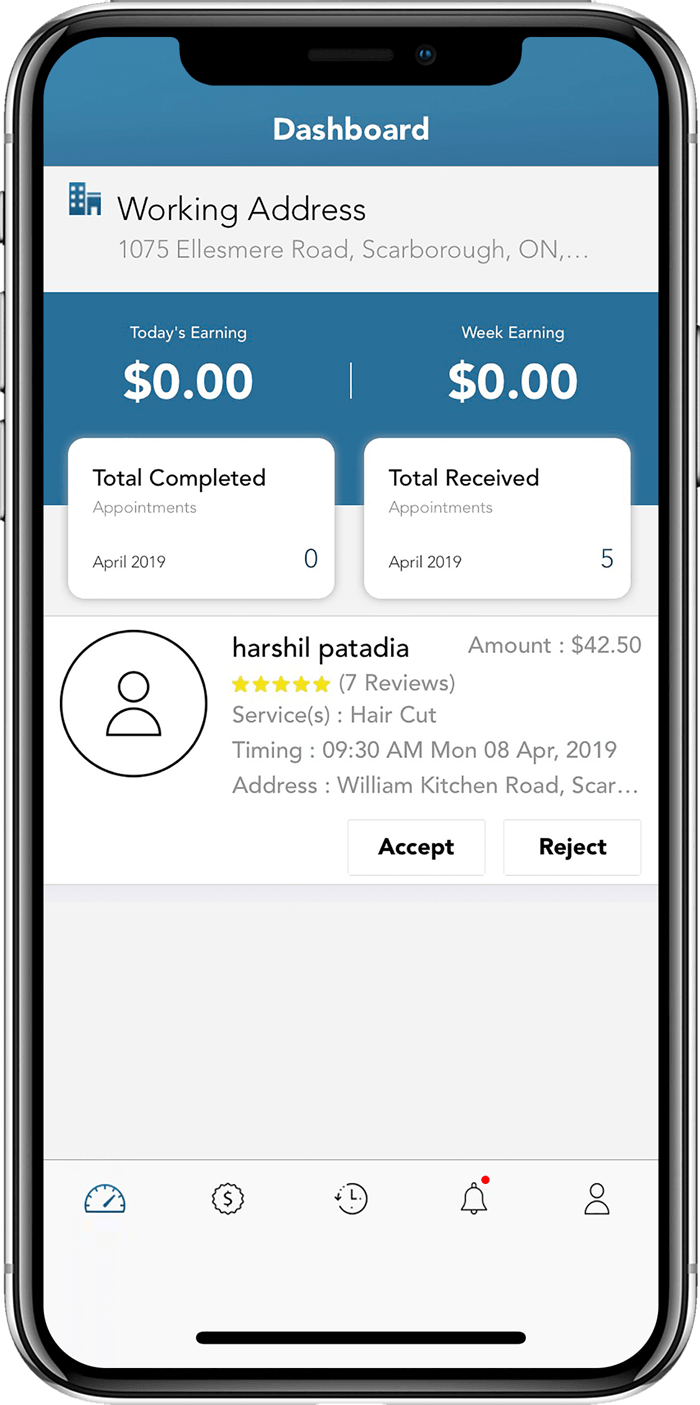
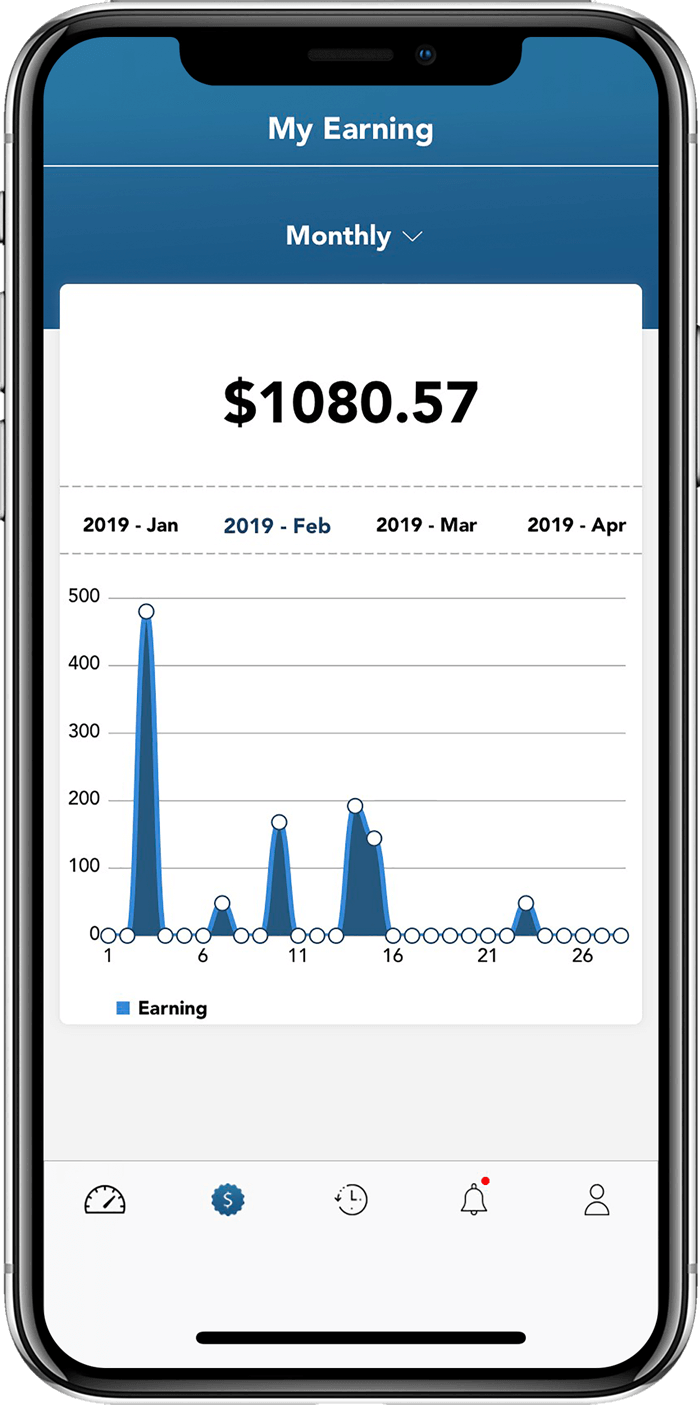
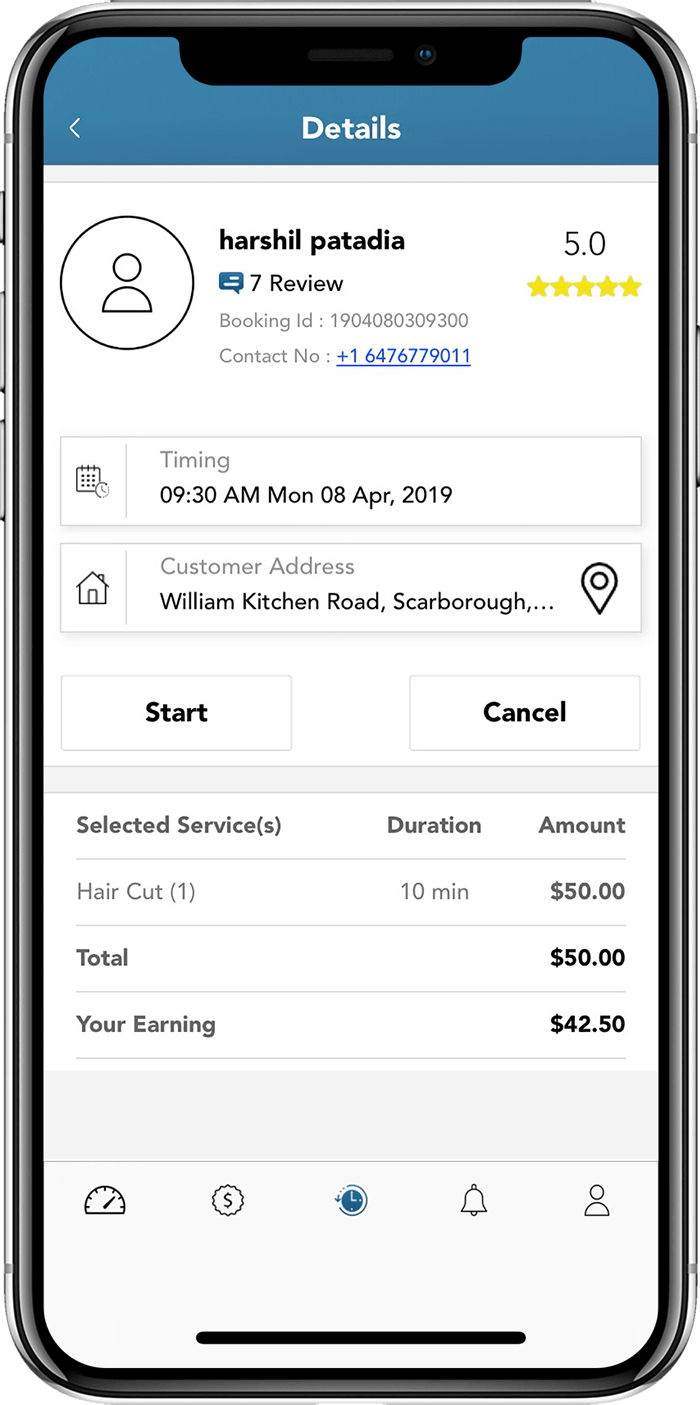
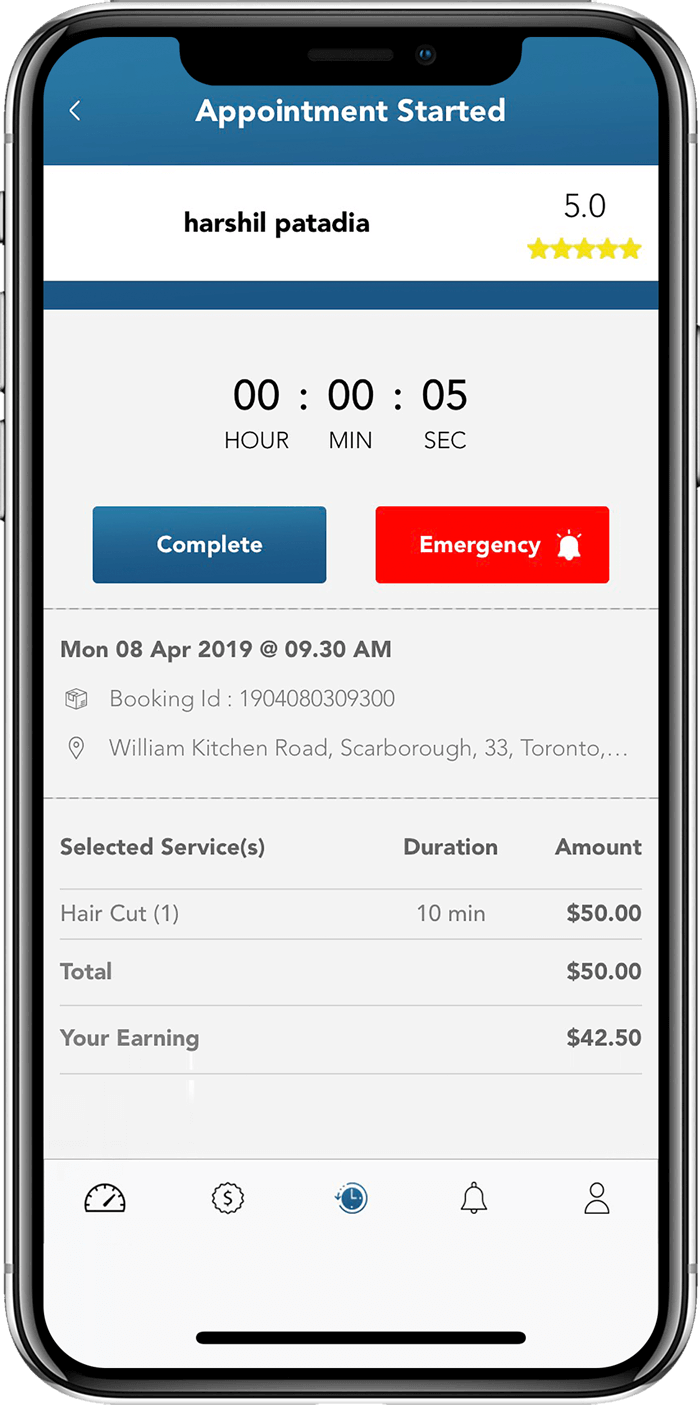
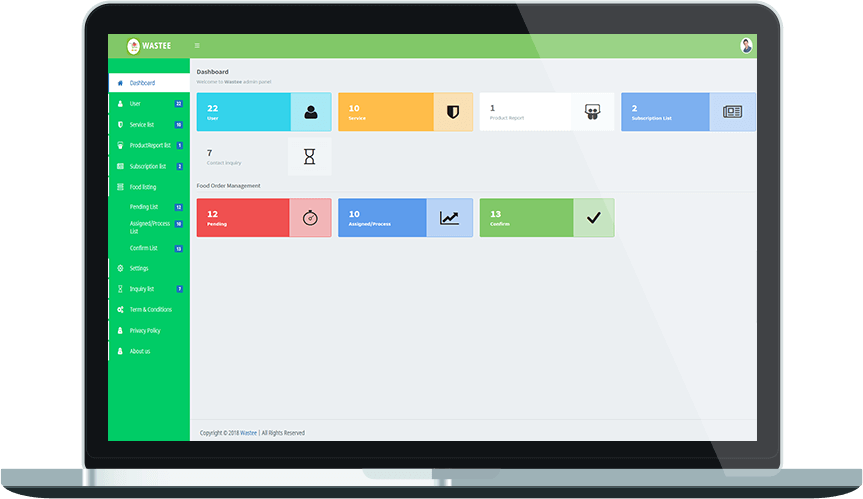
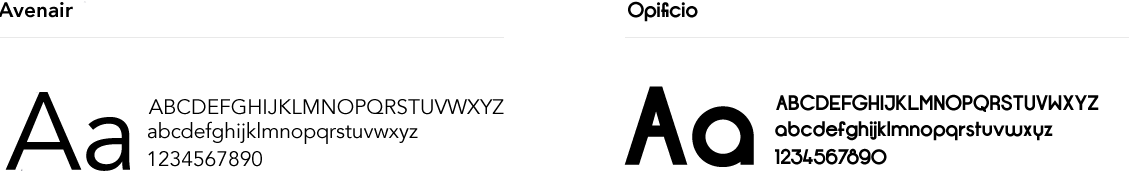
 +91 8000 161161
+91 8000 161161
