 Periday
Online Meeting Management System
Periday
Online Meeting Management System
Overview
Looking for a better meeting management system? If yes, Periday is the best place for you. Periday allows you to prepare for the meeting, jotting down important notes, activities, opportunities, and information during the session, thus following the streamlined process to get closer to the output. One of the best parts of the app is synchronized with your device and Google calendar, making it easy to schedule meetings and access meeting-related data and documents remotely in a hassle-free manner. You can even add meeting attendees, documents, comments, and search for multiple documents. As the meeting calendar events are synchronized with the device and Google calendar, it reminds you of every event on your iOS device. You can call Periday one of the smart and cost-effective meetings management system. Download the app and get started today.
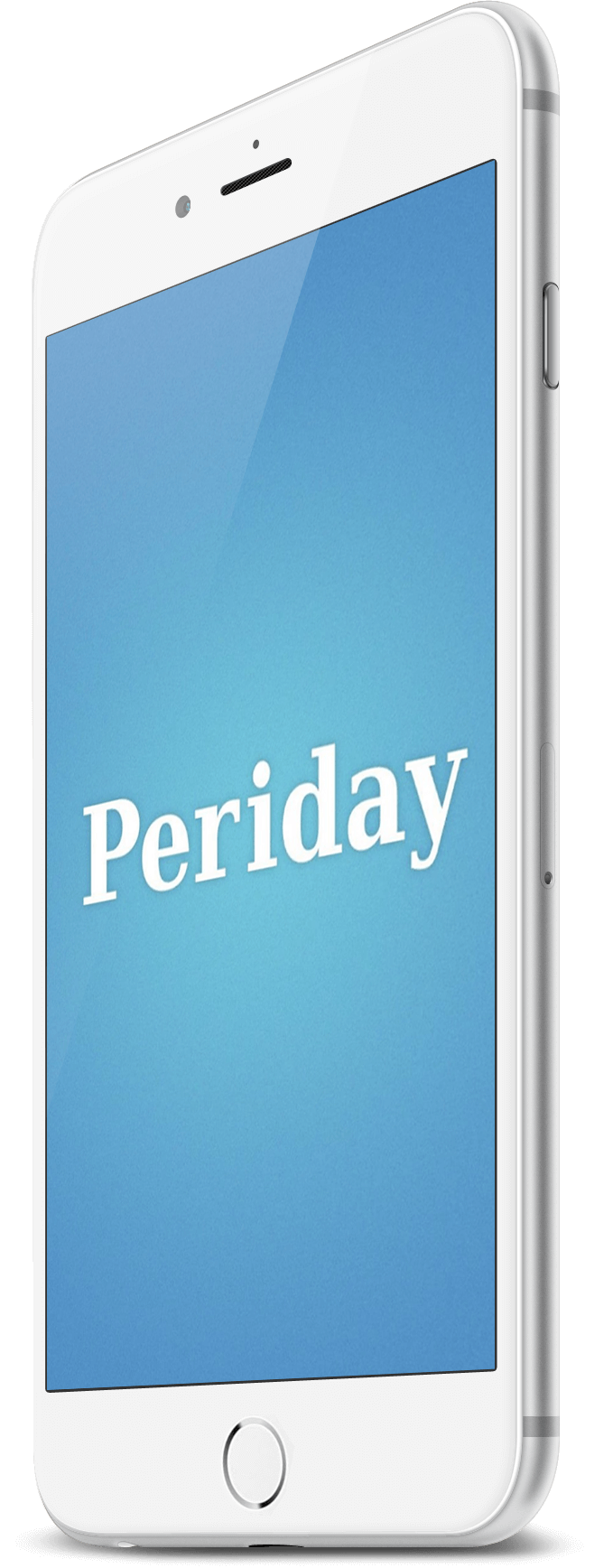
 +1 309 791 4105
+1 309 791 4105










































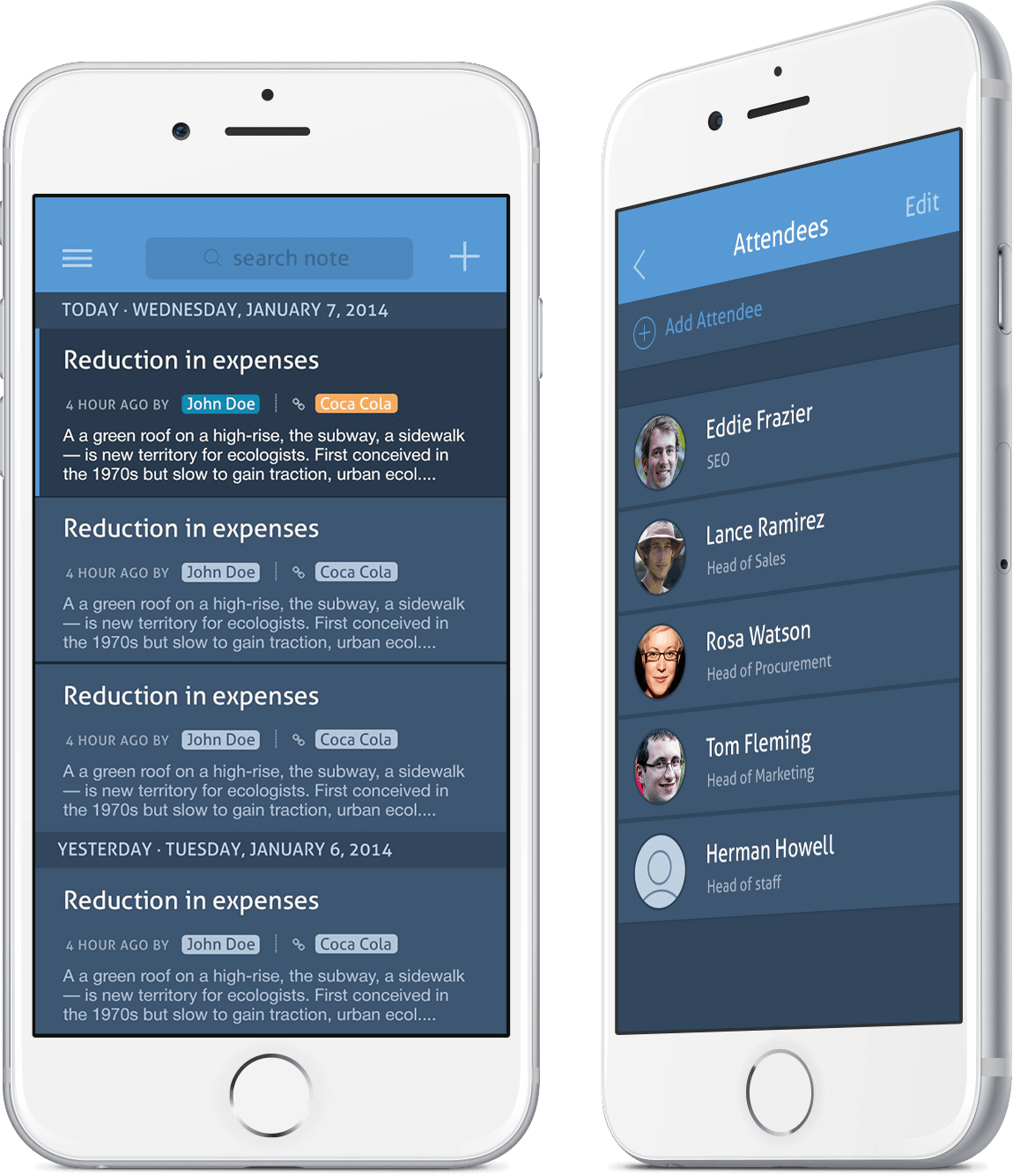
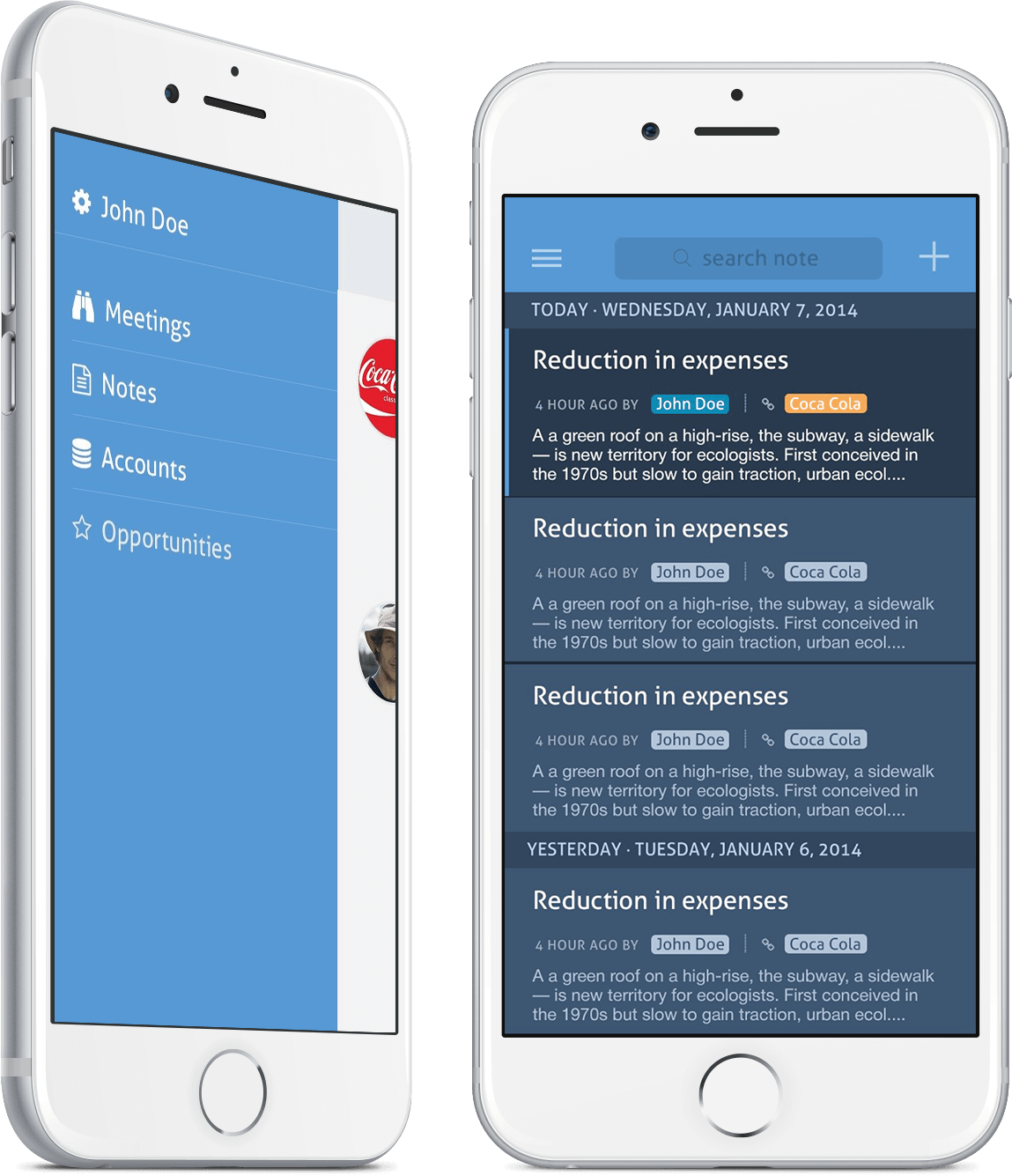
 +91 8000 161161
+91 8000 161161
