StoryBoard - Let The World Explore Your Story!
Click to toggle between single and grid view.
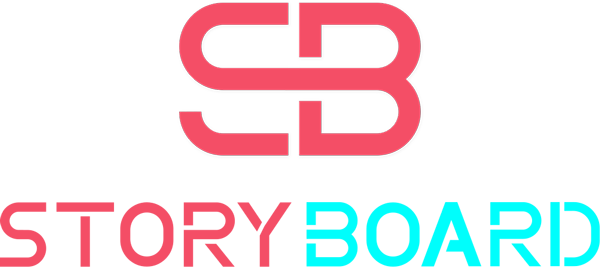 - Let The World Explore Your Story!
- Let The World Explore Your Story!
Now capture your moments, and share it with the world using Storyboard. It is one of the best social media applications that allow users to share time-bounded photos and videos on the go. Now creating your own story series has become easy with the Storyboard. Create and add stories to different categories, follow friends and family boards, and see what they are up to, share your stories in multiple storyboards, explore different categories and watch all your favorite stories and storyboards that you love. The best part of the app is that if someone likes your story, they will repin and discover your story to millions of people worldwide. You can even search your favorite stories and storyboards by hashtags, stories, likes, uploads, comments, repins, and a lot more. Now discover millions of people across the world and share the things you like with Storyboard. Just download the excellent app and create a rich and unique media experience for users.
An Indian client approached Hyperlink InfoSystem to develop a social media application that allows people to enjoy rich media experience by sharing stories of photos and videos with millions of people across the world. The proposed application was demanded to be developed on Android and iOS, both platforms as the app market is flooded with multifold social applications. The client aims to create a platform that allows users to explore and create their own stories of different categories and repin stories in their Storyboard and a lot more.

Click to toggle between single and grid view.


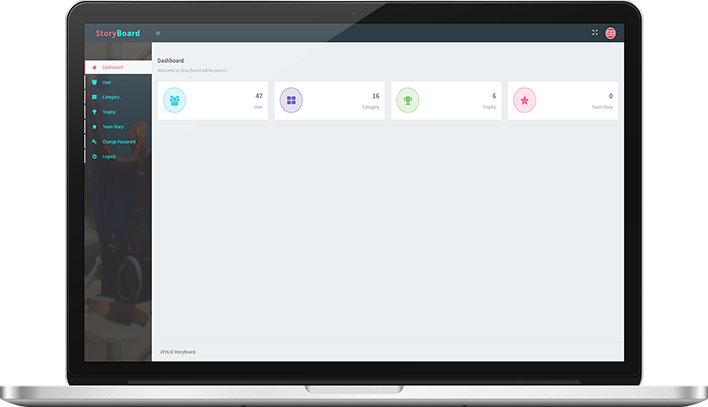

| Project Resources | Total Team Members |
|---|---|
| Project Manager | 1 |
| Team Leader | 1 |
| Android App Developers | 2 |
| iOS App Developers | 2 |
| Backend Developers | 2 |
| UI/UX Designers | 2 |
| App Testers | 2 |
Android App
Development
iOs App
Development
Wireframe
& Designing
Web Services
& API Development
Web Admin Panel
Development
App
Testing
App
Deployment
Android OS support:
4.3 to 7.0
Development:
Java using Android Studio 2.0
Android Supported Devices:
480x800, 720x1280, 1080x1920, 1440x2560
Language Support:
English
iOS OS support:
iOS 8.0 to 10.3
Development:
Swift using Xcode
iOS Supported Devices:
iPhone 5, iPhone 5S, iPhone 6, iPhone 6 Plus, iPhone 6S, iPhone 6S Plus, iPhone 7, iPhone 7 Plus
Language Support:
English
Framework: CodeIgniter
Technology: PHP
Database: MySQL
API: JSON format
Supported Browser:
Mozilla Firefox: Min 40.0 to Max 53.0 version
Google Chrome: Min 44.0 to Max 58.0 version
Internet Explorer: Min 10.0 to Max 11.0 version
Apple Safari: Min 8.0 to Max 10.0 version
