In the digital world, the traffic of our website will largely depend on how we experiment with the different communication platforms. Users are looking for new forms of interactivity and this is used by many companies to position their brands and, ultimately, win customers and subscribers.
Pinterest has been proclaimed as one of the most innovative social networks. It offers a totally different service from other tools, which has achieved a great impact in the communication sector.
Pinterest is a visual social network, where you can share photos, videos, infographics and all kinds of audiovisual material that users find on the Internet and that could give ideas to other people.
Many people decide to use it as an ideas archive and it is not badly thought, since it is a great platform to put "brainstorming" about any business idea you have in mind into practice. Also, you can take note of new styles in terms of the design of things within your current business with this tool, be it decoration, fashion, crafts and other niches similar to these.
If your business belongs to these sectors, you have to be on Pinterest. Its format allows you to organize, archive and share your pins by themes, interests or hobbies, among other options.
Therefore, its unique style has been very popular. Hence its great success, as it is one of the social media tools with the highest growth rate in recent years.
Pinterest allows you to discover and organize images that can later be shared with other users. Its name is the union of two words "pin" and "interest", which translates as interest hook.
The main objective of this tool is to connect different people through their tastes and interests, since it is used as a search engine to get inspiration about any type of project or activity that has to be developed. It is also used by companies to sell their products or bring traffic to their website, blog or other communication channel. Thus, Pinterest for business is becoming increasingly important.
Get Started on Pinterest
To start using this platform, you need download the its app on a mobile device. If you prefer to do it from your computer or laptop, you should go to the Pinterest website.
Once this is done, in order to create your account, you will have to enter your email address or your Facebook profile. Then decide if you want to use it as a user or company. If you choose the second option, you will be able to enjoy extra functions such as creating promoted pins and having access to Pinterest Analytics, which indicates the performance of your content.
Once the registration is complete, you will have to answer a series of questions that will serve the network in order to suggest collections that may attract you more. These are: your gender, your country of residence and your language. Next, you will choose a maximum of five topics from a large list of references. This step is very important, as it will be the cover letter for your profile and will help you position your brand.
Use keywords in your description and in the name to improve traffic to your account and your positioning. Users perform many searches, so it is essential to use characters that describe your content in detail.
How Pinterest Works
When you open the tool, a magnifying glass appears in the upper left; This is used to search for everything you need. Also, if necessary, you can use the camera to search for matches on the web and speed up the investigation process.
At the bottom, in order from left to right, there are elements such as: the beginning, where you can see different snapshots; following, to see the different profiles that are followed on the network; notifications, which are collections of other users; and saved, where you can create different murals and boards.
It is important to know that there are a number of concepts that are part of the Pinterest language.
Pin: multimedia content that is added to a board. It can be both an image and a video.
Board: a set of two or more pins. It is used to classify the different snapshots based on a theme.
Repin: is to add a creation of another user to your board, keeping the link of origin of the photo.
Like: by pressing save, the content can be added to the "Like" selection of your profile. It is designed as a collection in which you hang what interests you especially.
What You Can Do With Pinterest
Pinterest is used primarily to discover images and videos, organize and share them. It is necessary to know that it has many other essential functions both at the user and company level.
Inspiration. People are looking for all kinds of things, from how they want to furnish their home, to new hairstyles, to ideas for celebrating a birthday.
Give visibility to your business. It is an incredible social network that works for any niche on the web. It helps to get a good publicity for your product without having that commercial presence that many customers reject.
Tips For Getting The Most Out of Pinterest
Pinterest is a very powerful platform and it has tripled its number of users in recent years. Therefore, it is essential to follow a series of tips for its use.
Make your profile descriptive. Create murals grouped by themes so that when a user searches, they are interested in your collection and get a new follower and traffic to your profile.
Add hashtags and descriptions. When sharing a pin, use keywords to make your content easier to find. It is best to place the # symbol in the search engine and you will be able to see which hashtag are the most used and which ones work best at that moment.
Follow people. It is vital to be able to create a community interested in your material. To do this, you can follow people related to your tastes or you.
Participate in other boards. To gain interactivity, you can comment on other photos or collections so that they can also comment on yours.
You can also develop an excellent app similar to Pinterest. Our top developers at Hyperlink InfoSystem are available to assist you. The development time and cost of an app like Pinterest depends to the features to be included. The cost of such app would range from $5000 to $12000.
 +1 309 791 4105
+1 309 791 4105










































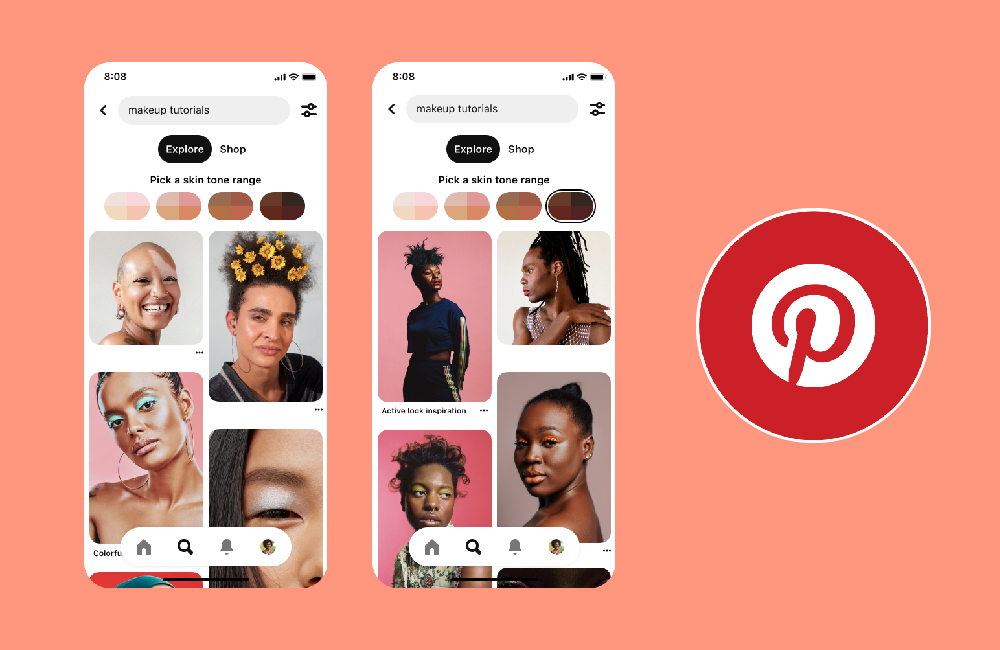




 +91 8000 161161
+91 8000 161161
